Will power is to the mind like a strong blind person who carries on their shoulders a lame person who can see
Arthur Schopenhauer
When I decided to start this blog, I promised myself that my posts would each be a digestible length; whilst remaining informative. It seems, I’ve already set myself a huge challenge on the length point by virtue of my first topic choice….
In essence though, if I had to describe what it is like being a legally blind lawyer, “challenging” is an apt adjective to use. Other adjectives that spring to mind include frustrating, rewarding, relentless, fulfilling, sometimes demoralising but often fun and a barrel of laughs!
I’m a tax lawyer working in the City of London, so a large portion of my job involves reviewing, drafting and negotiating contractual documentation for clients. The documents I review may be part of a transaction where one client is acquiring or selling a group of companies or assets; or it might be in relation to a client wanting to take out a multibillion-pound loan (or at the rate the £ fell in Autumn 2022, a £10 loan…).
I also advise on the tax treatment of international transactions and have advised clients in circumstances where they are in a dispute with national tax authorities such as HMRC. The bottom line is that my job requires a lot of reading, writing, critical and technical thinking, document churning and the ability to cope under tight time pressure and client expectations.
If you’ve read the About Me and My Sight page, you may be thinking that my career choice sounds a bit odd for someone who self-admittedly can’t read….
How Do I Do My Job Then?
The key tool enabling me to access my work is screen-reading software. Yes, this is exactly what it sounds like and does what it says on the proverbial tin of tomatoes! It is a software that reads out what is on a computer screen. So, my software reads out the relevant documents, emails and webpages to me. Quick tip: if using screen reading software make sure to use headphones rather than speakers if you don’t want your colleagues wondering why you’re buying 20 pairs of bright orange shoes… In a similar respect, when I’m typing, the screen reader reads aloud to me what I am typing and will help me to review my work.

There are several leading screen readers out there. The one I use is called ZoomText Fusion. ZoomText Fusion is quite neat as it provides both a screen reading function (using a piece of software called JAWS) and it also provides a magnification feature where the screen is magnified to the relevant extent required by users. Whilst I principally rely on the screen reading aspect of ZoomText Fusion, I still like to have my screen zoomed into 14x times so I can navigate the cursor to the extent I need to. This is more of a personal preference rather than a necessity and a lot of users will just rely on the screen reading aspect of the software to do their job and their screen will, for all intents and purposes look the same as a normal screen.
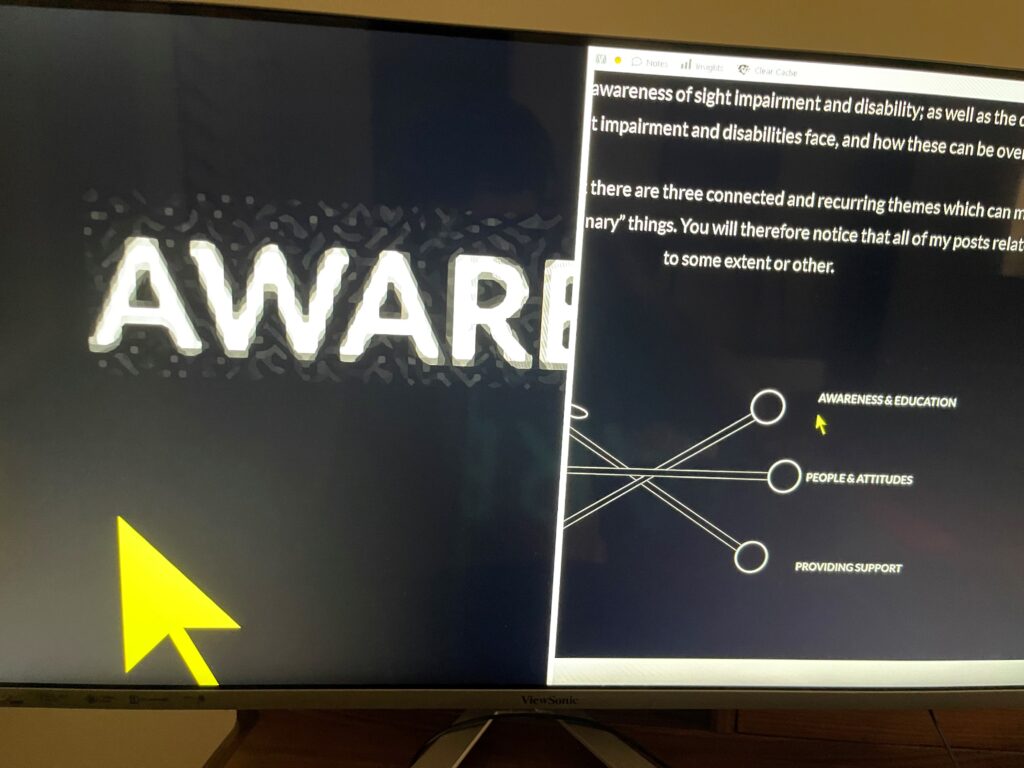
ZoomText Fusion is the key piece of kit I use but it is by no means the only adjustment I require to do my job. I’ll talk about a number of these adjustments in more detail in future posts, but I set out a summary of my workplace adjustments below.
- Desk Setup: I have a computer connected to a single large monitor. ZoomText Fusion is installed on the laptop. I then have a tactile keyboard and a large mouse (which are both wired). The reason they need to be wired (as opposed to the cool dude wireless) is because I often can’t see where the mouse/keyboard have gone if they’ve moved. So at least when they are wired, I can feel the wires and lead that too the mouse/keyboard. I have an equivalent set up at home with everything set up in the same composition to help seamless hybrid office/home working.
- On the go: I have a separate large screened laptop installed with ZoomText Fusion which I can take on the go with me if I’m required to be in a meeting room or work somewhere other than my home or office desk. In addition, I have an iPhone. The iPhone comes with its inbuilt Voiceover function which acts as a screen reader on the iPhone. Voiceover is built into every iPhone – yes even yours – you can give it a go by tapping on Settings>Accessibility>Voiceover.
- A Crack Team: Lawyers work in teams and as part of my entourage I make sure to have extra junior lawyer, trainee lawyer, paralegal and secretarial support to help me do my job. My PAs sort me out logistically to make sure I’ve got everything I need, to make sure documents are in accessible format, record my time sheets, regulate my diary, take me to the relevant meeting rooms when needed, and most importantly of all, book my swanky work lunches! The more junior lawyers on the team help me to do all the “grunt” work that accompanies legal matters, by helping to file letters with HMRC, preparing tax elections, performing research, proof reading and checking my work, and generally keeping me in line!
- Office Space: I’m generally located in an office which is easily accessible from the lifts on my floor and with a route least likely to present any tripping hazards. My desk tends to be closer to the office entrance for the same reason. Similarly, when I joined the team, and on return following the pandemic I had multiple familiarisation trips round the office, so I knew the layout of where everything generally is.
- Internal Connections: All of IT, HR, business development, logistics, catering, reception, and facilities are aware of my disability and are around if I have any specific issues that need addressing. A classic example of how they helped recently is to ensure that the lift button of my floor was raised so I could feel which button to press when getting into the lift. A law firm is only as good as the people who work there, and the above teams are indispensable to my own success, as well as a law firm’s success in my opinion. I should also add that security are also aware of me, but I don’t know if that’s because they’ve been made aware or just that I seem like a dodgy character in general….
- Food: In my view the most important thing. To avoid crowding in the restaurant the restaurant team brings me lunch to my desk (usually accompanied with a sweet treat). Similarly in the evening, one of the members of the facilities team will bring my Deliveroo order up from the reception to my desk. In each case service with a smile (I like to think anyway, because obviously I can’t see if they’re smiling, they might be grimacing and thinking “for goodness sake, why does this guy eat 5 pizzas for dinner ….”. As a completely unrelated point, does anyone know any good diabetes doctors…asking for a friend….
Hopefully from the above, you’ll see there is much more that goes into making my job accessible than giving me the screen reading kit and telling me to get on with it.
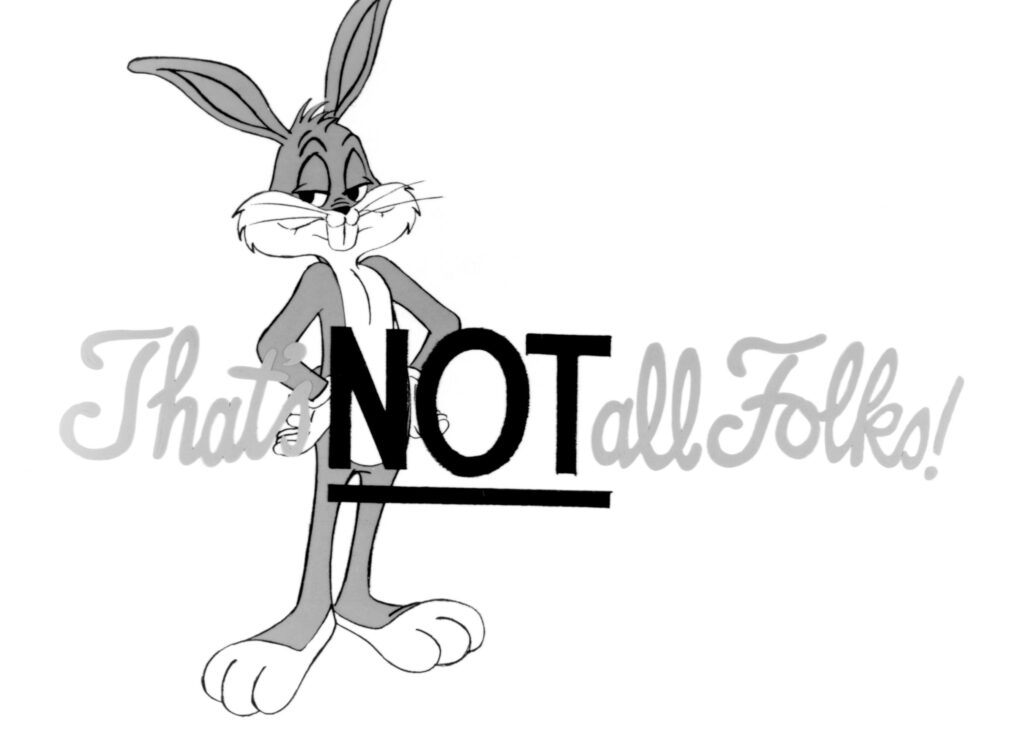
Ok, I’ve got these adjustments, so why have I said being a blind lawyer is challenging?
It’s an incorrect, all be it extremely common, assumption that reasonable adjustments such as mine reverse the effects of being blind. This is completely wrong, and I CAN’T REITERRATE THIS ENOUGH. The above adjustments enable me to access my work despite my sight impairment. They do not however get rid of the challenges my sight impairment causes; and they do not therefore mean I can work as someone who is fully sighted. Reasonable adjustments are not a cure all for a colleague’s disability.
I set out below some common challenges I face despite having these adjustments. These may not be immediately obvious. However, I also set out some suggestions as to what you could do to help a sight impaired colleague mitigate these challenges. Even the smallest reduction in challenges is beneficial!
Please be aware that the below challenges will be in addition to the ‘normal’ challenges recognised by most lawyers. As you can imagine being a sighted lawyer is challenging enough what with the stress levels, burn-out, high-performance expectations, time pressure and need to meet stringent deadlines, and the mental strain that takes on lawyers (not to mention the barrage of lawyer jokes we hear daily).
| Challenges | How You Can Help |
|---|---|
| Document Formats: For screen readers most PDFs are difficult to access so Word format is always preferable. Furthermore, handwritten comments (in hard copy or digitally) are unreadable and it is hard for images to be seen. I'm constantly asking for things to be sent in Word text format or waiting for PDFs to be converted into Word format. | • Ask your colleague if they have a preferred document type. If unsure its best to go with Word as a starting point. • Don't send handwritten or hard-copy materials or images if possible. Please do not assume that the bigger you write the easier it is for your colleague to access. I can't read any handwritten materials regardless of the size. Sight impairment is not the same thing as being short sighted! • If you must use diagrams send your colleague an accompanying description prior to them needing to use it. If you're drawing on a board in a presentation describe what you are drawing. If you're adding an image to a webpage add Alt-Text. |
| Navigating Documents: Navigating through 100+ page documents by ear is time consuming. I can't "skim listen". I can't find a sentence in the middle of a paragraph without listening to everything in that paragraph before the section I want to read. It inevitably takes longer to run through a document or locate a specific clause than it does for my sighted colleagues. | • Consider that your colleague will take longer to "read" (listen) to documents and emails. When time pressure is on, they'll access things as quickly as possible but try not to add extra pressure. • Your colleague is probably frustrated enough with the fact they're in the position of not being able to read as fast as you. • In complex areas of law (such as tax) its one thing listening to a document its another thing digesting and understanding it from a legal perspective. Recognise the distinction and take this into account. |
| Negotiating Documents: When I'm negotiating documents it is usually over the phone with opposing lawyers. As a practical matter when I negotiate, I must (i) listen to the document and navigate to the relevant clauses; (ii) listen to the other lawyers' points; (iii) digest and understand their point in the context of the relevant clause; (iv) think of a response; (v) communicate this; and (vi) take mental notes of any points that remain unagreed or require client instruction/further discussion. This requires a lot of prep time before negotiation calls so I can memorise as much of the document as possible to make the call easier. Time is something which most lawyers lack. | • Recognise colleagues may need more time to prepare for calls. • If you're opposing a sight impaired lawyer, consider the challenges they face. Recognise that the call may take slightly longer than normal to accommodate this. Ultimately don't be aggressive about it or see it as an excuse to be a "d***" about it. |
| Navigating Office Spaces: We work in teams so often we need to speak to each other face to face. Someone like me finds it very hard to see if someone is in their room, if they're on a call; or if they're otherwise looking busy or unavailable (code word for angry or stressed (#inadvertentdeskbombing). This can often lead to awkward and time-consuming encounters and journeys back and forth to my office. | • Be mindful that a sight impaired person can't read your facial expressions, body language or see if you're wearing headphones on a call. • So, if you notice them quietly tell them you're busy or drop them a quick message to let them know when you are free. |
| Teams/Zoom Calls: I often stay off Teams/Zoom camera when we're talking about work/documentary matters so I can access my screen without worrying about the camera. Often this can lead to the assumption that I'm that "weird guy" who never shows his face. This can also stall relationship building given the sighted world relies so much on facial and body language to help establish relationships. As you know this is an aspect of life which is literally inaccessible foresight impaired individuals. | • Be mindful of the reasons why certain people cannot appear on camera and try not to let that reduce the chance to build a relationship with that person. |
I’ll go into more detail on some of these challenges in future posts, but I hope the above has been eye-opening (I’ll see myself out…(sorry I mean I’ll feel my way out)).
Final Thoughts
If there is one message, I’d like you to take away from this post it is that people and colleagues are just as important for enabling a disabled colleague to access their job as the adjustments themselves.
The more awareness there is amongst individuals the greater chance there is for these challenges to be overcome together. I can tell you from experience when colleagues are supportive and help in this way, being a blind lawyer is certainly more rewarding, fulfilling and fun than it is frustrating, demoralising and relentless, and that applies not only for me, but also the colleagues who are working with me too!
*Disclaimer – The thoughts on this post are mine. They are based off the life experiences, difficulties and challenges of a man having lived with, worked and experienced the world with a sight impairment who is lucky enough to use these for the betterment of disabled individuals and society in general. Other individuals may have alternative views to those of my own which will be just as valid as my own.

11 thoughts on “What It Is Like Being A Blind Lawyer”
A very informative read Kaleem.
Well done and look forward to the next one.
Great post Kaleem. Really informative and helps raise awareness, as well as highlight specific things to do differently that can be easily done on one persons part, to make another person’s life much easier!
Fantastic insight Kaleem I look forward to following your future blogs. Mark
Thankyou – very useful blog to aid understanding of a ‘normal working day’ for a visually impaired individual.
Thankyou – very useful blog to aid understanding of a ‘normal working day’ for a visually impaired individual.
Thank you for creaing this excellent blog. Looking forward to reading the next piece.
Pingback: The Meat Fork - Implementing Accessibility Adjustments For Disabled Colleagues Is Only Half The Story - The Legally Blind Guy
I know a person with VI who is successfully practicing as advocate
absolutely amazing blog! this was forwarded to me by a friend, and has totally made my day! I’m a trainee tax specialist, and am also visually impaired! finding someone in a similar field and space who is actually my senior is such a source of hope/inspiration, not to mention practical advice! your perspective is honest, refreshing, funny yet reflective and an absolute joy to read! keep posting; our community are so under-represented in mass media; which is why many sighted people have no terms of reference when it comes to VI professionals. Thank you for contributing so directly towards turning that around! loved reading this and can’t wait to read more!
Hello, i think that i noticed you visited my website so i got here to “return the desire”.I am attempting to find issues to improve my site!I guess its good enough to use some of your ideas!!
Thank you for your post Kaleem. I enjoyed reading it. My 13-year-old son has a progressive eye disease and he will become blind in the next few years. He has often said that he wants to be a lawyer. Your success is inspirational and gives us hope for his future.